|
SOCIALIZE IT →
|
Tweet |
Are you tired to blogging regularly ? I have seen that many bloggers can not publish posts regularly to their blog due to some problem. If you want to delete/remove your blog or want to undelete/recover your deleted blog then this post is specially for you. As you know that today is our last part of our basic blogger tips series and in this part I'll teach you that how to delete and undelete a blog ? As blogger is growing and it's options are also growing. In the older blogger interface, recovering a blog was impossible but in the new interface we can recover our deleted blog. It's very easy friends, So let's start it.
Basic Blogger Tips Series
Part 2 : How To Remove Blogger Navbar ?
Part 3 : How To Change Blogger Favicon ?
Part 7 : How To Delete And Undelete A Blog ?
How To Delete A Blog ?
- Go To Blogger >> Settings >> Other
- At The Top You Will See 'Blog Tools' And In The Blog Tools You Will See 'Delete Blog'
- Click 'Delete Blog'
- Click 'Delete This Blog'
- Done !
How To Undelete/Recover A Blog ?
Note : Deleted Blogs Can Be Restored Within 90 Days. After 90 Days It Will Be Delete Forever !



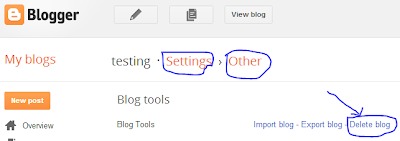






0 comments: