|
SOCIALIZE IT →
|
Tweet |
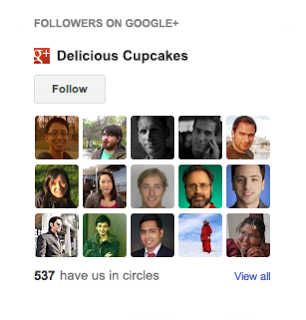
Every blogger must add this widget to their blogs in order to increase the number of Google Plus Page Followers and if we have a large number of Google Plus Followers and the content is sharing regularly to those followers then there is also chance of increasing the traffic. I shall also share the tutorials of adding this widget in Wordpress and Weebly.
- You May Like To Read : Add Google Plus Followers Widget In Wordpress
There are two main steps to add this widget into blogger. First is connecting your blog to your Google Plus Page and second is adding the widget. Both steps are very easy. So friends, Let's start adding this widget to your blog.
Step 1: Connect Your Blog To Google Plus Page
- Go To Blogger >> Google+
- There you will see all the profiles including pages
- Click on your Google Plus Page and then you will see trick mark symbol with it
- You have connected your blog with Google Plus Page and Now let's start adding the widget in your blog
Step 2: Add Google Plus Followers Widget In Blogger
- Go To Blogger >> Layout >> Add a Gadget
- You will see Google Plus Followers widget like the image below
- Click on Plus [+] button at the right side of this widget
- Click Save and You Have Done !







0 comments: