|
SOCIALIZE IT →
|
Tweet |
Hi friends ! From today I am going to write articles on Basic Blogger Tips. It is a series which's parts will be updated soon and This is the first part of this series. Today I shall tell you that how to join blogger and create a blog and I am also going to introduce blogger. Friends you can see the series's topics which will be updated in next 5 days.
Blogger is a web-based tool that helps you publish to the web instantly - whenever the urge strikes. It's the leading tool in the rapidly growing area of web publishing known as weblogs, or "blogs."
Blogger gives you a way to automate (and greatly accelerate) the blog publishing process without writing any code or worrying about installing any sort of server software or scripts. And yet, it still gives you total control over the look and location of your blog.
More specifically, instead of hand-coding your blog posts and frequently uploading the newest version of your page, you make posts to your blog by submitting a simple form on the Blogger web site, and the results immediately show up on your site, with your design.
 Blogspot is a weblog-hosting service run by the folks who make Blogger. As such, it is very nicely integrated with Blogger - no ugly configuring!
Blogspot is a weblog-hosting service run by the folks who make Blogger. As such, it is very nicely integrated with Blogger - no ugly configuring!
Basic Blogger Tips Series
Part 1 : How To Join Blogger And Create A Blog ?
Part 2 : How To Remove Blogger Navbar ?
Part 3 : How To Change Blogger Favicon ?
Part 7 : How To Delete And Undelete A Blog ?
What Is Blogger ?
Note : This Passage Is Taken From Blogger's own page !
Blogger is a web-based tool that helps you publish to the web instantly - whenever the urge strikes. It's the leading tool in the rapidly growing area of web publishing known as weblogs, or "blogs."
Blogger gives you a way to automate (and greatly accelerate) the blog publishing process without writing any code or worrying about installing any sort of server software or scripts. And yet, it still gives you total control over the look and location of your blog.
More specifically, instead of hand-coding your blog posts and frequently uploading the newest version of your page, you make posts to your blog by submitting a simple form on the Blogger web site, and the results immediately show up on your site, with your design.
 Blogspot is a weblog-hosting service run by the folks who make Blogger. As such, it is very nicely integrated with Blogger - no ugly configuring!
Blogspot is a weblog-hosting service run by the folks who make Blogger. As such, it is very nicely integrated with Blogger - no ugly configuring! Why Do I Join Blogger ?
If you have knowledge on any niche and want to share it with world then join blogger and create a blog and update it daily according to your niche. Tricks Master is also hosted at blogger because it has many useful tools which you can't compare with other blog platforms like Weebly, Wordpress etc. You can also earn money by placing some ads on your blog and you will be paid on every single click.
How To Join Blogger And Create A Blog ?
First of all make sure that you have a Gmail id. If don't have then create it. After creating Gmail id go to blogger.com and sign in with your Gmail account. Click on " Continue To Blogger " button at the bottom.
Now you have successfully joined blogger and let's create a blog.
To create a blog click on "New Blog" button.
After Clicking "New Blog" you will see something like the picture below.
Now enter the title in the Title box , address in the Address box and choose template which you want to add on your blog. After filling all these requires you will see something like this.
Click create a blog and your blog is ready.
Last Words :
So Insha Allah I will complete this series soon and if you have any question or facing a problem then leave a comment below. I will try to give to you as soon as possible. If any basic trick is missing then you can inform us by leaving a comment below. Thanks.







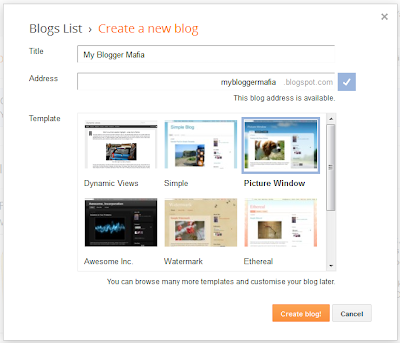




0 comments: