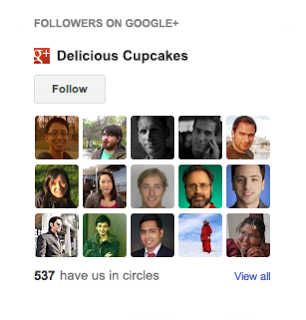Google+ commenting system is a latest released commenting system for Blogger platform. But there are some disadvantages of using Google+ comments only. Keeping this thing in eye, our expert web developers got idea of using Blogger and Google+ together with toggle. So, they created this new commenting system and shared it among all the Bloggers. So, Today I'm going to share that new commenting system with my loyal readers. For enabling only Google+ Comments, You used to enable it from Google+ page but here, you don't need to enable from there because we're going to use the coding of it. Before we get into the tutorial, let me explain something about this.