|
SOCIALIZE IT →
|
Tweet |
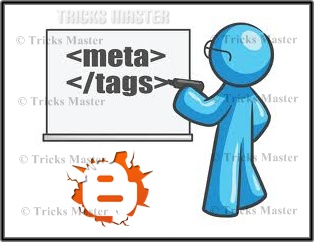
In the old interface we could add meta description to only homepage but in the new interface we are going to add meta description to each post, page and homepage. By default these meta description tags are disable and we have to enable it and one thing should be kept in your mind that these meta description tags are for Search Engine' bots but not for human beings and these tags will only show in the search results and in the source of your blog. These tags will not show on any page of your blog. So friends here is the procedure.
- Also Read : Optimize Post Title Using H2 Tag In Blogger
How To Enable Meta Description Tags For Homepage ?
- Go To Blogger >> Settings >> Search Preferences
- In The Meta Tags Section , Click On Edit >> Yes
- Now a text box will appear , write a fresh Meta Description of your blog's homepage and remember that characters must be under 150. Above 150 characters are not allowed. See the note below which is given by blogger.
- Click Save Changes.
If you are using Blogger Default Template then it will be easily crawled but If you are using Custom Blogger Template then it might not be crawled because mostly custom blogger templates are using old blogger static meta tag. So to avoid this problem you will need to add short XML coding to your template. Here is the procedure.
- Go To Blogger >> Template >> Edit Html
- Find for <head> and paste the following code below <head>
<b:if cond='data:blog.metaDescription != ""'>
<meta expr:content='data:blog.metaDescription' name='description'/>
</b:if>
- Click Save Template & You have successfully added meta tags in your custom blogger template. Now Let's jump to the next process which is adding meta description to each post or page.
- Don't Miss : Submit Blogger Sitemap To Google
Add Meta Descriptions To Each Post & Page
When you will enable meta description tags for homepage then an additional feature will be automatically enabled which is adding meta descriptions to each post & page. In order to add meta descriptions to each post & page , follow the below given steps.- Go To Blogger >> Create New Post OR Edit Post
- Now in the right sidebar you will see Search Description box which is mentioned in the image below.
- In that text box you can add your description for each post , So finally you have done !
- You May Like To Read : Add Google Plus Followers Widget In Blogger


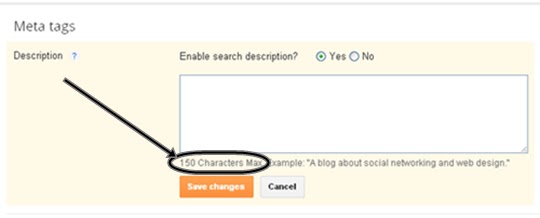
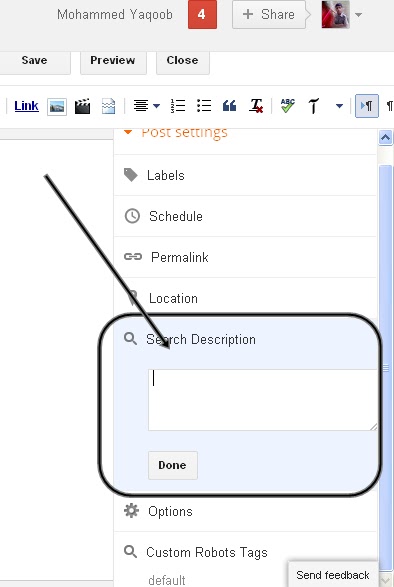




0 comments: