|
SOCIALIZE IT →
|
Tweet |
Bing and Yahoo are the top 2 web search engines in the world which are widely used. In order to get traffic from search engines, Google is most important for indexing your sitemap and Bing and Yahoo are also important because these are top 2 search engines. So Today's article is about submitting blogger sitemap to Bing and Yahoo. Basically, These both search engines are connected with each other and we shall submit blogger sitemap to only Bing search engine and Yahoo will automatically get your site's pages from Bing. It is not too difficult to submit this sitemap, it's so easy. You just need to follow the simple below given steps. So friends, let's start it.
Verify Your Blog In Bing Webmaster Tools
In order to verify or submit your blogger sitemap to Bing and Yahoo, You will need a Microsoft or Hotmail account to access the Bing Webmaster Tools. If you've not any Microsoft or Hotmail account then create one and sign in to Bing webmaster tools.
- Paste Your Site URL at the Top "Add a Site" Box and click on ADD.
- Now In The Add a Sitemap Box, Paste Your Site's URL and Type "atom.xml" After Your URL Like The Image Below.
- Click On "ADD"
- Now a Meta Tag Code Will Appear, Copy That Meta Code, Paste In Notepad and Go To Blogger In New Tab. {Note : Don't Close Bing Webmaster Tab}.
- Go To Blogger >> Template >> Edit Html
- Find For <head> and Paste That Meta Code Below <head> Tag.
- Click Save Template.
- Now Go To Bing Webmaster Tab and Click On VERIFY Button at The Bottom.
- So, Now your blog is verified and let's submit it's sitemap.
Submit Blogger Sitemap To Bing and Yahoo
- Go To Dashboard >> Configure My Site >> Sitemaps (at the left side)
- In The Sitemap Box, Paste The Following Code.
http://www.mytechcafe.com/atom.xml?redirect=false&start-index=1&max-results=500
- Replace www.mytechcafe.com With Your URL and Click Submit.
- Note : The above code is for 1 to 500 posts and if you have more than 500 posts published on your blog then just copy the below two lines and paste it on that box and add it twice.
http://www.mytechcafe.com/atom.xml?redirect=false&start-index=1&max-results=500
http://www.mytechcafe.com/atom.xml?redirect=false&start-index=500&max-results=1000
- Congratulations ! Your blogger sitemap is successfully submitted to Bing and Yahoo search engines. Now wait fot at least 2 or 3 days and it will be indexed. I hope this will be little helpful for you and stay connected for more tutorials. Take a lot of care of you and your family.






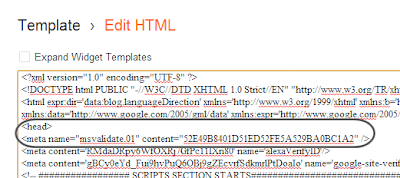






0 comments: