Are you bored to see same
Facebook theme everyday ? So today I am going to vanish your bored theme by a trick. In this trick I shall teach you that how you can change your Facebook theme. This trick only work on Mozilla Firefox browser because we shall use some add-ons which works only on Firefox. So you must install
Mozilla Firefox browser in your system. This add-on is named Stylish and this is created by
Jason Barnabe. By this add-on we can easily install themes for Google, Facebook, YouTube, Orkut and many popular sites. You can also create your own theme of any web by this add-on. You can know something more about on Style add-on on it's
web. So let's start it.
Change Facebook Theme In Mozilla Firefox
First of all make sure that you have installed Mozilla Firefox in your system.
- Open Mozilla Firefox & Go To This Link.
- Click " Add To Firefox " To Install This Add-on In Your Browser
- After Installing this add-on, Go To This Link. There You Can See Hundreds Of Facebook Themes. If You Want To Restyle Another Web Than Go To It's Homepage. There You Can Get Categories Of Themes.
- Now Open Any Theme Which You Want To Install. After That Click On " Install With Stylish ".
- Now Restart Your Browser & Go To Facebook & See Results !
If you are facing any kind of problem than leave a comment. I will try to answer you as soon as time allows & also subscribe us to get hot tricks in your inbox.
Join Our Email Newsletter Now!
Join over 1,000 people who get free and fresh content delivered automatically each time we publish.
Related Posts:
Facebook Tricks
Internet Tricks



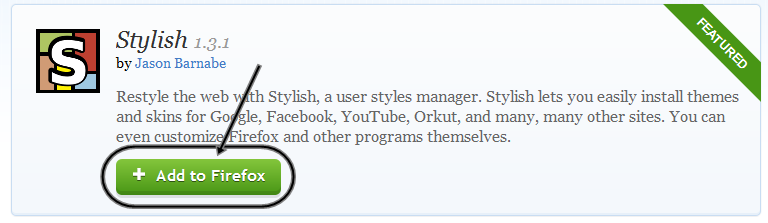





0 comments: