|
SOCIALIZE IT →
|
Tweet |
Blogger.com is a popular and fast growing blogging platform which is being used by millions of bloggers. Most of bloggers don't like it's comment form due to it's design and threading system and it needs some improvement. Blogger engineers will improve it in future but here we're going to discuss about Disqus commenting system. This article is specially for those who want a great commenting system in their blogger blogs because here we're giving them an idea of installing disqus comment form.
What is Disqus Commenting System?
Disqus is a popular service which provides a comment form plugin for different blogging platforms and websites. This service is free of cost so anyone can enjoy it. The comment system which is being provided by Disqus is really great and having a lot of professional features. Even you can see that I'm also using this comment system here. Let's jump to it's features now.
- Beautiful Design : As you can see that this commenting form is looking great and the visitors will like to comment on such this great commenting form.
- SEO Friendly : Yes, This comment form is search engine optimized so you don't need to worry about adding outgoing links in comments by your visitors because every outgoing link in comment will be made with rel='nofollow' attribute which can't harm your blog.
- Threaded System : Threaded Commenting System is also enabled in this form, by this form now your visitors can enjoy the threaded comments with multiple reply option. This is the best feature of this comment form.
- Social Media & Guest Comment Option : No matter, If the person who is commenting has not disqus or blogger account to login for the comment, He can login with his social media account and comment easily. Even if he has not the social account then he can comment as a guest, Only he will need to enter his name and email.
- Mention People : You can also mention peoples who have commented on that thread. This can help you to make your discussion longer.
- Star Discussion : Now with this feature, Your visitors can give stars to the discuss and the post. By this you will know that which post is most popular on your blog.
- Moderate Comment : You can also enable comment moderation to moderate the comments and get rid from spammers or abusers. I think this option must be enable in every commenting system.
- Blacklist : You can also add spammers or abusers in blacklist. After that they will be unable to comment on your blog or site. And many more features are available in this comment system.
Install Disqus Comment System In Blogger
- Go To Disqus.com and click on "Get This On Your Site"
- Now Fill The Simple Sign Up Form and Click on "Continue"
- Now You Will Be Redirected To The Page Where You Will Be Asked For The Platform, So Click On "Blogger"
- After Clicking On Blogger, You will be about installing the Disqus Comment System plugin into your blog, So click on Add button like the image below.
- Now you will be on blogger where you will be asked for in which blog you want to install this plugin? So select your site and add it. Once open any post and check that it is installed successfully.
- Now this comment system will show the new comments and if you want to transfer old blogger commenting system comments then come back on disqus tab and click on "Tools>Import"
- Now something will appear like the image below
- Now you have to click on "Import comments from blogger" and this will import your old or existing blogger comments into disqus. Also enable syncing below and by this, if someone made any comment using blogger comment form then it will automatically sync or transfer that comment to Disqus comment system. Don't forget to enable these both things.
Final Words
So, Friends it was our great Disqus commenting system. I hope you will be helped little bit by this article and also connected with us for more great content and Happy Commenting With Disqus.






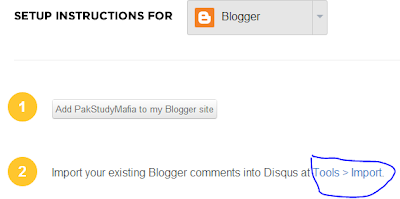





0 comments: