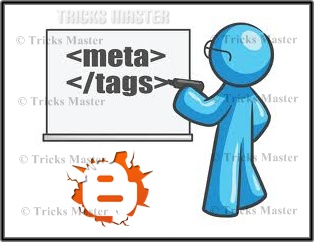
31 January, 2013
Meta Description Settings In Blogger New Interface
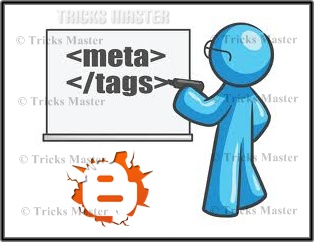
30 January, 2013
Optimize Post Title Using H2 Tag In Blogger
0
comments
1/30/2013
Posted by
Muhammad Yaqoob
Labels: Blogger Issues, Blogger Seo, Blogger Tricks, Seo
Labels: Blogger Issues, Blogger Seo, Blogger Tricks, Seo

29 January, 2013
How To SEO Optimize Archive Links In Blogger
0
comments
1/29/2013
Posted by
Muhammad Yaqoob
Labels: Blogger Issues, Blogger Seo, Blogger Tricks, Seo
Labels: Blogger Issues, Blogger Seo, Blogger Tricks, Seo

How To SEO Optimize Blogger Labels ?
0
comments
1/29/2013
Posted by
Muhammad Yaqoob
Labels: Blogger Issues, Blogger Seo, Blogger Tricks, Seo
Labels: Blogger Issues, Blogger Seo, Blogger Tricks, Seo

25 January, 2013
How To SEO Optimize Blogger Comments ?
0
comments
1/25/2013
Posted by
Muhammad Yaqoob
Labels: Blogger Issues, Blogger Seo, Blogger Tricks, Seo
Labels: Blogger Issues, Blogger Seo, Blogger Tricks, Seo

24 January, 2013
Show Post Title First In Search Results In Blogger

20 January, 2013
Add Meta Description and Keyword Tags In Blogger

10 January, 2013
Submit Blogger Sitemap To Google
Submitting sitemap to Google is the best way to increase your traffic. Submitting a sitemap means to send request to search engine for the indexation of your blog's all posts and pages in search engine. If you have a blog which contains 30/40 posts, pages then you must submit sitemap to search engines in order to increase the traffic of your blog. Don't become lazy in submitting the sitemap to the search engines because its most important thing in increasing traffic and in seo. You can say that it is the heart of seo. I'll also publish the tutorial on submitting the sitemap to Yahoo And Bing Search Engines and other seo tutorials as soon as time allows. We shall use Google Webmasters Tools in order to submit sitemap.
08 January, 2013
Add Google Plus Followers Widget In Wordpress
Wordpress is a most popular blogs platform where professional blogs take birth. Most of professional blogs are hosted at wordpress because it provides professional themes in cheap rates and full adminstrating control. WordPress does not take their users into any kind of coding. It works like a photo or video editor. You can say that it is the web-log editor. That's the reason that it has become popular. In the previous post I shared Google Plus Followers Widget for blogger and I also mentioned that I will share it for WordPress and Weebly soon. So friends, here I'm going to share this widget for professional widget for professional WordPress blogs. I have detailed all the features of this widget in my previous post. If you have not read my previous post then read it now.
Subscribe to:
Comments (Atom)







