|
SOCIALIZE IT →
|
Tweet |
How To Lock A Folder Without Any Software
→ Go To Start >> All Programmes >> Accessories >> Open Notepad
→ Copy The Code Below & Paste In Notepad.
cls
:End
@ECHO OFF
title Folder Locker
if EXIST "Control Panel.{21EC2020-3AEA-1069-A2DD-08002B30309D}" goto UNLOCK
if NOT EXIST Locker goto MDLOCKER
:CONFIRM
echo Are you sure u want to Lock the folder(Y/N)
set/p "cho=>"
if %cho%==Y goto LOCK
if %cho%==y goto LOCK
if %cho%==n goto END
if %cho%==N goto END
echo Invalid choice.
goto CONFIRM
:LOCK
ren Locker "Control Panel.{21EC2020-3AEA-1069-A2DD-08002B30309D}"
attrib +h +s "Control Panel.{21EC2020-3AEA-1069-A2DD-08002B30309D}"
echo Folder locked
goto End
:UNLOCK
echo Enter password to Unlock folder
set/p "pass=>"
if NOT %pass%==123456789 goto FAIL
attrib -h -s "Control Panel.{21EC2020-3AEA-1069-A2DD-08002B30309D}"
ren "Control Panel.{21EC2020-3AEA-1069-A2DD-08002B30309D}" Locker
echo Folder Unlocked successfully
goto End
:FAIL
echo Invalid password
goto end
:MDLOCKER
md Locker
echo Locker created successfully
goto End
→ In The Above Batch Code We Added Password Which Is 123456789 You Can Change It With Yours.
→ Now Save The Notepad Notepad File As name.bat
→ Click Save.
→ After Clicking Save a Batch File Will Be Created.
→ Open That Batch File , At The Same You Will See Locker Folder.
→ Store Your Personal Files In That Folder Which You Want To Lock.
→ After Storing Files Open That Batch File , Press Y & Hit Enter.
→ Now Your Folder Will Be Unvisible & Protected But Batch File Will Be There.
→ To Unlock That Folder , Open Batch File , Enter Password & Press Enter.
That's All , I Hope You Will Like This . For More Tricks Keep Us Visiting Regularly.



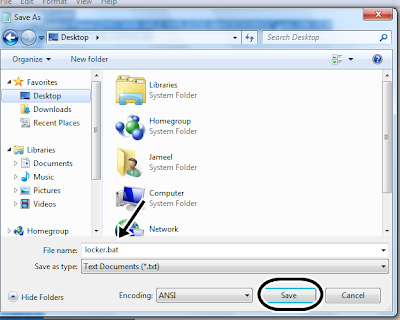







0 comments: