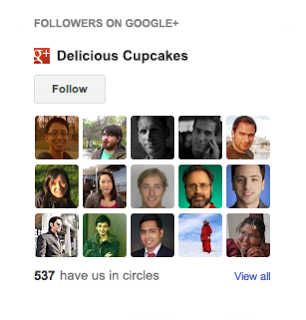
31 December, 2012
How To Add Google Plus Followers Widget In Blogger
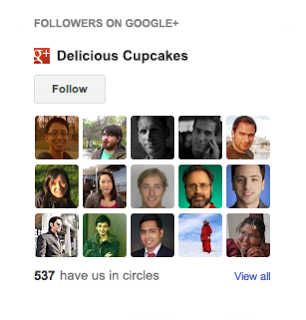
26 December, 2012
How To Delete And Undelete A Blog ?
Are you tired to blogging regularly ? I have seen that many bloggers can not publish posts regularly to their blog due to some problem. If you want to delete/remove your blog or want to undelete/recover your deleted blog then this post is specially for you. As you know that today is our last part of our basic blogger tips series and in this part I'll teach you that how to delete and undelete a blog ? As blogger is growing and it's options are also growing. In the older blogger interface, recovering a blog was impossible but in the new interface we can recover our deleted blog. It's very easy friends, So let's start it.
13 December, 2012
How To Customize A Blogger Default Template ? - Part 6
Every blogger wants to make his blog beautiful and stylish so that his readers or visitors like his blog and become a power visitor. As you know that today I am going to teach you that how can we customize or design our default blogger template. We shall use Blogger template designer in order to customize blogger template. First of all let me introduce about template and Blogger Template Designer.
10 December, 2012
How To Download And Upload A Blogger Template ? - Part 5
Hi friends, here is our 5th part & in this part I am going to teach you that how can we download and upload a blogger template. If you have downloaded any blogger template and want to upload it on your blog or if you want to backup your template then this post is specially for you. It is very easy and here I am going to start.
09 December, 2012
How To Add Flying Text Below Mouse Cursor In Blogger
Hi Friends, Today I am going to teach you that how can we add flying text below mouse cursor in blogger. We shall use some JavaScript coding to add this flying text. By adding this your blog will be more beautiful. This text fly below mouth cursor and follow the cursor and the text will be in sky blue colour. You can see demo in the picture. This is very easy to add in blogger. So friends , here I am going to start right now.
08 December, 2012
How To Setup Comment Approval In Blogger ? - Part 4
Hi friends, I am back with 4th part of our Basic Blogger Tips Series and in this part I am going to teach you that how can you setup comment approval in blogger. If you are getting spam or abusive comments then you must setup it because when a reader or visitor will comment on your blog , It will not publish at that time but it need approval of author. It is very easy , So friends , here I am going to start right now.
07 December, 2012
How To Change Blogger Favicon ? - Part 3
Favicon is taken from " Favourite Icon ". It is a small 16 x 16 pixels picture which appears at any browser's tab of any site. I have mentioned it in image , you can see it. If you create your site's own favicon then it looks more professional than previous. First of all you have to create an image using any photo editing software after that create icon by using any online favicon generator and in last upload it on your blog. You can also create GIF animated icon and I'm also going to teach you that how can we add animated favicon on blogger ? So let's start it friends.
06 December, 2012
How To Join Blogger And Create A Blog ? - Part 1
Hi friends ! From today I am going to write articles on Basic Blogger Tips. It is a series which's parts will be updated soon and This is the first part of this series. Today I shall tell you that how to join blogger and create a blog and I am also going to introduce blogger. Friends you can see the series's topics which will be updated in next 5 days.
05 December, 2012
How To Open Multiple Yahoo Messengers In A Single Pc
Do you have more than one ID on Yahoo ? But can't open all Ids at one time and in a single PC ? then today I am going to teach you a little trick about opening multiple yahoo messenger. By opening multiple yahoo messengers in a single pc you can make more fun with your friends. We shall make some changes in messenger's registration file by following the simple steps below. So let's start it friends.
04 December, 2012
How To Add Floating Bar With Sharing Buttons In Blogger
0
comments
12/04/2012
Posted by
Muhammad Yaqoob
Labels: Blogger Tricks, Blogger Widgets, Css and Html, Social Media
Labels: Blogger Tricks, Blogger Widgets, Css and Html, Social Media
Hi guyz ! I am back with a new floating sharing bar. This widget is created by Mohammed Mustafa Ahmedzai Of MBT. He has really worked lot of in creating this bar and I am sharing this with all of you. This widget contains Facebook like button, Tweet button, Pin it button, G+1 button, email button and many more. This widget is tested on Internet Explorer 7+, Google Chrome, Firefox and many more browsers. This sharing bar would float to the left of your blog posts and would float as the visitors scroll up or down. This widget contains counters of important social networking sites that has potential to bring you traffic by circulating your content to a wider audience. This widget has integrated both AddThis and ShareThis service in it. This floating bar would display on post pages only and wont display on homepage. This widget has white background and floats to the left side of your blog posts. If incase you want to float it right than all you need is to edit the part of the code in bolded in black. This widget is easy to add in blogs, So friends now I am going to start teaching you that how to add this beautiful floating widget in your blog.
02 December, 2012
How To Add Floating Recent Tweets Widget In Blogger OR Wordpress
0
comments
12/02/2012
Posted by
Muhammad Yaqoob
Labels: Blogger Tricks, Blogger Widgets, Css and Html, Social Media, Twitter, Wordpress Tricks
Labels: Blogger Tricks, Blogger Widgets, Css and Html, Social Media, Twitter, Wordpress Tricks
Hi friends, As I previously shared floating twitter fan box and now I am going to share a floating recent tweets widget for blogger and wordpress. This widget is cool and beautiful than previous widget. It is specailly for those who want to make their blog beautiful with social media gadgets which are placed at different parts of their blog. It show your 4 recent tweets and it is great for you to increase followers and force the visitors to follow you. This widget is also created with Html, JavaScript and Css coding. This widget is very easy to add it in blogger and wordpress. So friends here I am starting adding this widget to your blogs.
01 December, 2012
How To Add Floating Twitter Fan Box Widget To Blogger
0
comments
12/01/2012
Posted by
Muhammad Yaqoob
Labels: Blogger Tricks, Blogger Widgets, Social Media, Twitter
Labels: Blogger Tricks, Blogger Widgets, Social Media, Twitter
Most of web masters are using twitter to send his/her blog's updates to their readers. So this widget is specially for them. This widget is neat clean and simple. It looks similar to the Facebook like box. You can boost your twitter followers by adding this widget. By this widget your readers can follow you without leaving your site. This widget is built with JavaScript, Css, Html and JQuery and was created by Mark Carey.This widget shows your recent 10 followers by default. This widget only appears when someone place the mouse cursor on it , otherwise it will be shrinking at the right side of your blog's body. You can also change it's position to the left side as well. So let's start adding this widget in your blog.
Subscribe to:
Comments (Atom)















